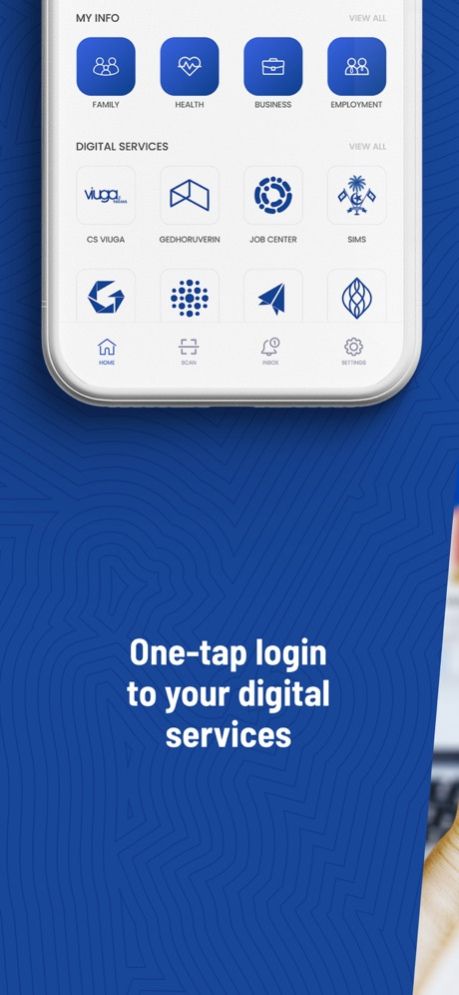Efaas 1.1.9
Continue to app
Free Version
Publisher Description
Your key to the Digital Maldives! Unlocking a world of digital possibilities
EASY
• Conveniently create your own verified ID to use across multiple digital and in-person services.
EMPOWERING
• Track and manage how your personal information is shared and maintained by official registrars.
SECURE
• Safeguard your identity and assure your data's safety with biometrics and multi-factor authentication.
KEY APP FEATURES:
PASSWORD-LESS / OTP-LESS AUTHENTICATION: No more passwords and OTPs. Conveniently access online services using:
• QR CODE LOGIN: Scan QR Code to login.
• ONE TAP LOGIN: Tap an icon to login.
VIEW YOUR INFORMAITON IN ONE PLACE: With eFaas mobile My Info, you can view key information about yourself from government registers.
TRACK PERSONAL INFOMRATION SHARING: With eFaas consent management system, grant and revoke consent during authentication and track and manage personal information shared to various service providers.
INBOX: Receive messages, notifications, and alerts in one inbox from different public and private agencies.
BIOMETRIC VERIFICATION: Verify your identity with just a quick selfie using the eFaas mobile and web app biometric self-verification feature.
HOW TO CREATE YOUR NATIONAL DIGITAL IDENTITY?
• Step 1: Create your eFaas at efaas.gov.mv
• Step 2: Install the eFaas app and login with your eFaas credentials
• Step 3: Verify it’s you with face verification and setup your personal 6-digit PIN code
• Step 4: Your National Digital Identity is now ready! QR Code scan and One-Tap Login is now enabled and protected with your fingerprint, face or 6-digit PIN code.
FEEDBACK:
What can we do to improve your experience?
For feedback or questions, please email us at efaas@ncit.gov.mv You can also reach us at 1551.
eFaas is brought to you by the National Centre for Information Technology.
SOLUTIONS TO COMMON ISSUES:
• During face verification if you are getting error “"Sorry, we couldn't verify your identity." please make sure you are in a well-lit area and your face is fully angled to the camera. If issue persist, please call NCIT Helpdesk 1551.
• “Login request expired” error – Please ensure your device date and time is current.
Feb 15, 2024
Version 1.1.9
• Enhancement: We're thrilled to introduce a specialized card designed for people with disabilities, prioritizing inclusivity within our app. This feature aims to cater to the unique needs of individuals, ensuring a seamless and accommodating experience for all users.
• Bug Fixes: We've squashed pesky bugs and made several improvements to enhance the overall stability and performance of the app. Enjoy a smoother, more reliable experience!
About Efaas
Efaas is a free app for iOS published in the Office Suites & Tools list of apps, part of Business.
The company that develops Efaas is National Centre Information Technology. The latest version released by its developer is 1.1.9.
To install Efaas on your iOS device, just click the green Continue To App button above to start the installation process. The app is listed on our website since 2024-02-15 and was downloaded 1 times. We have already checked if the download link is safe, however for your own protection we recommend that you scan the downloaded app with your antivirus. Your antivirus may detect the Efaas as malware if the download link is broken.
How to install Efaas on your iOS device:
- Click on the Continue To App button on our website. This will redirect you to the App Store.
- Once the Efaas is shown in the iTunes listing of your iOS device, you can start its download and installation. Tap on the GET button to the right of the app to start downloading it.
- If you are not logged-in the iOS appstore app, you'll be prompted for your your Apple ID and/or password.
- After Efaas is downloaded, you'll see an INSTALL button to the right. Tap on it to start the actual installation of the iOS app.
- Once installation is finished you can tap on the OPEN button to start it. Its icon will also be added to your device home screen.